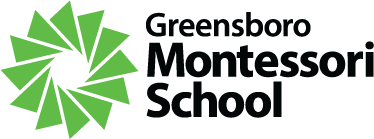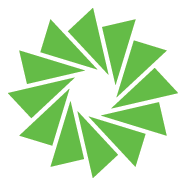Calendar
The default calendar above shows all school events. To subscribe to your child's division-based calendar:
- Select your child's division from the "Categories" filter in the upper left. Once selected, only events applicable to your child's division will appear.
- For Toddler, please find your specific classroom.
- If you have children enrolled in more than one division, click on each division, ensuring all respective divisions are highlighted.
- Click the "Add to Calendar" button and select your preferred calendar (Google, Apple, Outlook, etc.).
- Follow the remaining prompts to complete your subscription to our calendar.
If you have any issues subscribing to our calendar, please contact us.